Neutrinoepg Wiki in (bad) english¶
Neutrinoepg is an EPG overview for vdr.¶
It has an overview of all channels, the current program and the progress of the program.
You can using the colored keys yellow/green to switch the time to see what's going on sonner or later to all channels.
You can show the EPG info and create timers for the program.
A central point of this plugin is that the channels are divided into groups and their only channels in a group are displayed.
The channel group is in the title. Between the channel groups you can switch by using left/right or prev/next (depending on settings).
The last choice of every group is noted so you can switch quickly between the channel groups and channels.
Plugin Settings¶
--- Behavior ---
- Step width (min): number of minutes to jump forward or backward with the color keys yellow/green (format: mm)
Default: 30 (30 min)
- Jump to: favorite timestamp where you can jump with the red key (format: hhmm)
Default: 2015 (20:15)
- Switch with Ok: switch the channel with OK key or display the EPG info.
If Yes the channel switched with OK key, epg info shown with blue key.
If No the channel switched with blue key, epg info shown with OK key.
Default: Yes
- Selected item centered: Should be the selected menu item alswas in the middle of the screen?
When activated, there is no scroll bar.
Default: No
- Keys to switch channel group: Which Keys to switch between the channel groups. Selection: left/right or prev/next
Default: left/right
--- Appearance ---
- Hide main menu entry: Should the main menu entry "neutrinoepg" be displayed?
Default: Yes
- Keep display after switching: Should the neutrinoepg Plugin be displayed after switching?
Default: No
- Show channel numbers: Channel numbers in the first column?
Default: Yes
- Hide encrypted channels: If encrypted channels are hidden?
Default: No
- Hide radio channels: If radio cahnnels are hidden?
Default: No
- Progress as percent: If Yes the progress is displayed as percentages. If no the progress is displayed as a bar graph.
For the bar graph the font VDRSymbolsSans.ttf must be installed (see below).
Default: No
Installation of the plugin¶
The installation is the same as other vdr plugins.
Example with version 0.3.0
cd /usr/src/vdr-2.0.0/PLUGINS/src
wget http://projects.vdr-developer.org/attachments/download/1341/neutrinoepg-0.3.0.tar.gz
tar zxf neutrinoepg-0.3.0.tar.gz
ln -s neutrinoepg-0.3.0 neutrinoepg
cd /usr/src/vdr-2.0.0/
make plugins
sudo make install-plugins
Fontinstallation for bar graph progress¶
In the folder neutrinoepg/vdrsymbols/ are the font-files:
VDRSymbolsSans.ttf
VDRSymbolsSans-Bold.ttf
Copy these to the system font-folder.
In Ubuntu it is for example /usr/share/fonts/truetype/
Example command line copy
sudo cp neutrinoepg/vdrsymbols/VDRSymbols* /usr/share/fonts/truetype/
After that you must select the font VDRSymbolsSans or VDRSymbolsSans-Bold in vdr main menu osd.
If you don't want to use these fonts please change the settings 'Progress as percent' to yes.
Hints for the plugin¶
1.) execute plugin with keymacro
For a quick access create a keymacro for the plugin.
For example place the following line in the keymacro-file "vdr-conf-dir/keymacros.conf"
User1 @neutrinoepg
For further information about keymacros see Wiki: http://www.vdr-wiki.de/wiki/index.php/Keymacros.conf
2.) Distribution of channels and channel groups
For the best look and feel to the EPG display the channels.conf should be neatly sorted by channel groups.
It is most useful when in a channel group only so many channels are included as will fit on one screen.
However, this is different from skin to skin and should be tried accordingly.
If the channels.conf is adjusted accordingly, you can switch quickly between the channel groups
and you can see at a glance in each channel group during programs and the progress of the program.
Screenshots¶
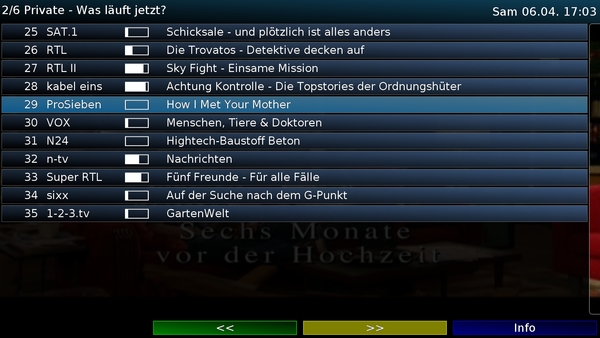
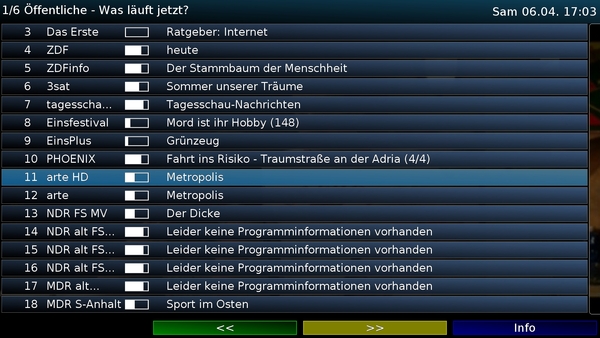

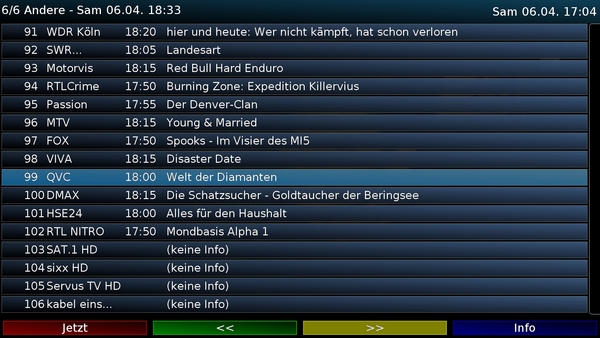
Sorry for my bad english. If you found mistakes please send me corrections, thanks :)