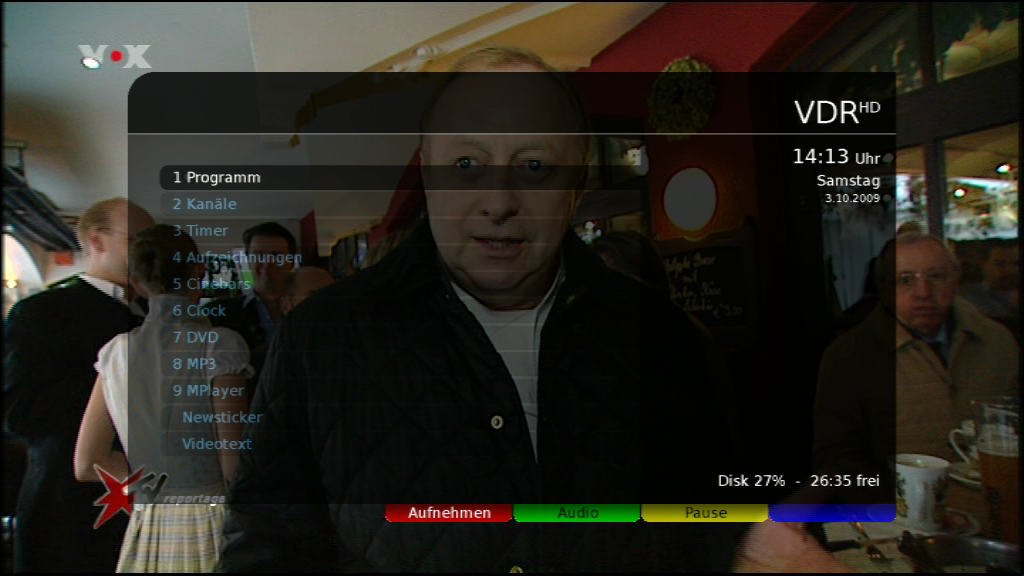PearlHD¶
MORE INFORMATION¶
http://www.vdr-wiki.de/wiki/index.php/PearlHD
http://www.vdrportal.de/board/thread.php?threadid=89767
INSTALLATION¶
1. Get the git Version of text2skin
cd $VDRDIR/PLUGINS/src
git clone git://projects.vdr-developer.org/vdr-plugin-text2skin.git
cd ../../../
make plugins
make plugins install2. Clone the skin-archive to a directory of your choice.
git clone git://projects.vdr-developer.org/skin-pearlhd.git
cd skin-pearlhdEdit the Make.config to your needs.
make
make install (or "make PREFIX=/your/prefix install")ADDONS¶
To modify the Buttons in channelview, the file Make.config has to be edited.
ADDON CRYPTSYMBOLS (by bexbier):
The git version of text2skin has to be patched:
http://www.vdr-portal.de/board/thread.php?postid=845196#post845196
VDR, XINE and XINELIBOUTPUT Settings (vdr/setup.conf)¶
OSDAspect = 1,000000
OSDHeight = 1080
OSDHeightP = 1,000000
OSDLanguage = de_DE
OSDLeft = 0
OSDLeftP = 0,000000
OSDSkin = PearlHD
OSDTop = 0
OSDTopP = 0,000000
OSDWidth = 1920
OSDWidthP = 1,000000
ShowReplayMode = 1
xine.osdExtent.X = 1920
xine.osdExtent.Y = 1080
xine.osdMode = osdBlendScaledAuto
xine.transparencyMode = transparencyOn
xineliboutput.OSD.Size = 1920x1080
xineliboutput.OSD.SoftOSD = 1The skin is compatible with resolutions of 1920x1080, 1280x720 and 720x576(16:9). It is possible to adjust the skin for different resolutions by editing the make.config.