VDR-Manager - what's that?¶
If you have a VDR at home reachable over the internet and own a mobile phone running Android then you possibly find this program useful. Using it you can
GIT http://projects.vdr-developer.org/git/vdr-manager.git/¶
Would you like to give a try to Betas of Vdr Manager? Then join this community¶
https://plus.google.com/communities/107715366308757458233
and follow the instructions here
https://play.google.com/apps/testing/de.bjusystems.vdrmanager
Would like to translate the app in a new language or improve current translations?¶
join us at http://crowdin.net/project/vdrmanager
Version 0.1¶
- list the EPG filtered by time or channel
- show EPG details
- search EPG for some simple text
- list, modify, delete or (de)activate timers
- create timers from EPG events
- remote wakeup VDR host using HTTP requests
Version 0.2 (not yet final)¶
- New Startscreen
- List recordings (streaming and delete is on the agenda)
- Android Search Manager Support (not 100% implemented, but on release 0.2 it will be done)
- New Channel View with channel groups and provider grouping, etc.
- Type & Filter on the list views with highlighting
- Streaming with or without remux.
- short text to the epg entry added (e.g. Actionthriller, etc)
- WOL
- New icons
- Prpgressbar on the events
- Swipe left and right on EPG Detail to view next/previos event
- IMDb button on the EPG Detail to brows directly to the event (it is optional and can be switched off)
- and more...
OK - all this (and more) can be done also using the vdr-live plugin, but the layout of the generated websites is not optimized for small displays. And using VDR-Manager produces lesser traffic - good for slow GPRS connections.
How it works¶
VDR-Manager has two parts:
- the Android application for the user interface
- a VDR plugin to communicate with. Standard SVDRP is not used because this leads to much more traffic.
Installation¶
- Download the VDR plugin code from http://projects.vdr-developer.org/projects/vdr-manager/files (tar ball or a package) . The installation is done like for any other VDR plugin. If you're using Gentoo, you can download this ebuild files: http://projects.vdr-developer.org/projects/vdr-manager/files .
- Download the Android application from http://projects.vdr-developer.org/projects/vdr-manager/files. Copy it to the phone's SD card and install it using some file manager.
or fetch the current version from market
Configuration¶
There are multiple configuration sections. This will be described here.
Plugin configuration¶
If the default values are not useful for you, you can use some command line switches:
- -p port: Listen port (default: 6420). You must add a port forwarding rule to your router if you want to connect from the internet. And you must allow access from the world to the svdrphosts.conf (add line 0/0).
- -P password: Password (default: change). It's strongly recommended to set a password if your VDR is reachable from the internet. If you do not set a password by this option, the connection is validated against svdrphosts.conf
- -s Force check against svdrphosts.conf
- Since 0.2 the initial config file is created in /etc/vdr/plugins with port and password settings
Application configuration¶
Network settings¶
Here you define how VDR can be reached:
- VDR host: This is the name or IP address to reach the VDR host. In the most cases this is the IP address assigned from your ISP. If you're connected to the internet with a dynamic IP address, you must use some DynDNS service to retrieve the current IP using a static name.
- VDR plugin port: This is the port the vdrmanager plugin is listening on. Default is 6420.
- VDR plugin password: This is the password given to the plugin.
- Secure connect: This option is not implemented yet.
Channel settings¶
Her you define the channels to use:
- Limit channels: If this option is checked, only the defined channels will be used for display and search. If this option is unchecked, all channels are used.
- Channels: You can specify the channels as a comma separated list of numbers. Ranges (N-M) are also possible.
Remote VDR host wakeup¶
- Can remote wakeup VDR: If this option is checked, the menu entry for remote wakeup is enabled.
- * Wakeup method
- * * URL method
- * * * URL for remote wakeup: If you select the wakeup function, this URL will be called using a HTTP request.
- * * * Wakeup user: User for sending the wakeup request.
- * * * Wakeup password: Password for sending the wakeup request.
- * * WOL
- * * * MAC-Address: MAC-Address of the VDR host.
- * * * Custome broadcast address: Default is 255.255.255.255
Timer defaults¶
- Margin at start: New created timer will start the given minutes before the start time given by the corresponding EPG event.
- Margin at stop: New created timer will end the given minutes after the start time given by the corresponding EPG event.
- Default livetime: This defines the live time for the created recording (see VDR manual).
- Default priority: This defines the priority for the timer (see VDR manual).
GUI Settings¶
- Show channel number: if checked, the channel number would appear in the channel list
- Use 24-hour format
- Show IMDb buttin: If checked, IMDb button is shown on the EPG Detauls screen.
- IMDb Site: Choose one from uk.imdb.com, imdb.de, etc.
- Quit on back button: If checked the back button on the main screen would quit the vdrmanager, otherwise nothing happens, and it can be quit from the menu.
Live tv
- Streaming Port: The access must be enabled in streamdevhosts.conf
- Streamformat: Choose one of TS, PES, ES, PS
- Enable Remux: Enable Streaming via remux (exterbremux.sh)
- Command: As example EXT or Extern,* http://vdr:3000/Extern/1
- Parameter: Controls as example Streaming quality, e.g. http://vdr:3000/EXT;QUALITY=WLAN11/1
h2. Using the application
h2. Using the application
This has to be written. Here in short: The application uses some lists to show the wanted data. Details can be displayed by a short press on a list item. With a longer press at some lists you get a context menu with additional functions.
Limitations and TODO's¶
- The communication is unencrypted. So the password is transmitted also in clear text.
Video streaming is not completed.- Handling of newlines and colons in EPG event texts is not completed.
In some cases the content of a screen will be reloaded if back was pressed or the orientation has changed.- The password is in clear text visible in the process list on the VDR host.
- Configuration is not validated in any way.
Own application icon is missing.- Data compression for using over GPRS may reduce latency.
- Recording streaming not yet implemented
Screenshots¶
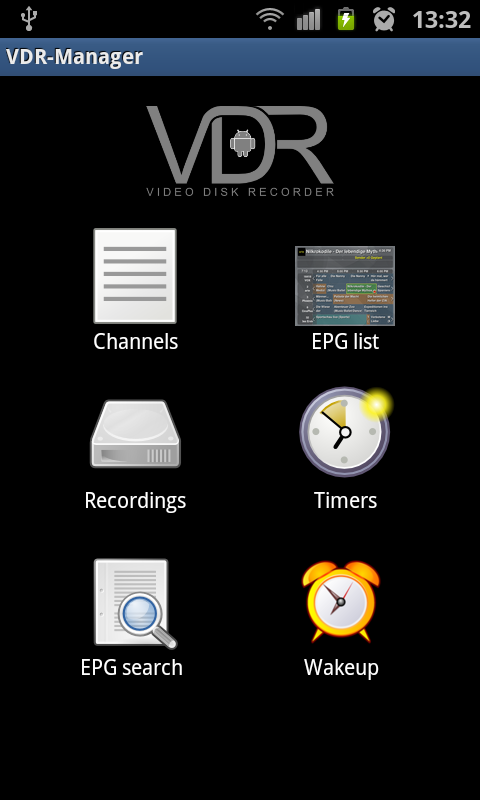
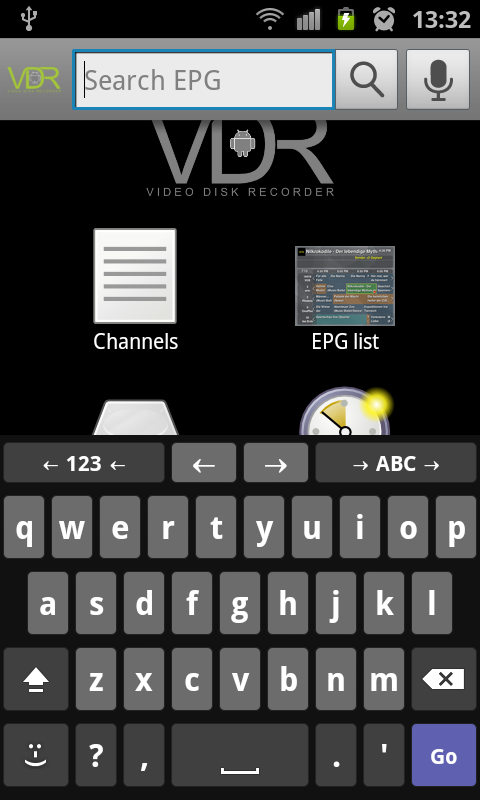

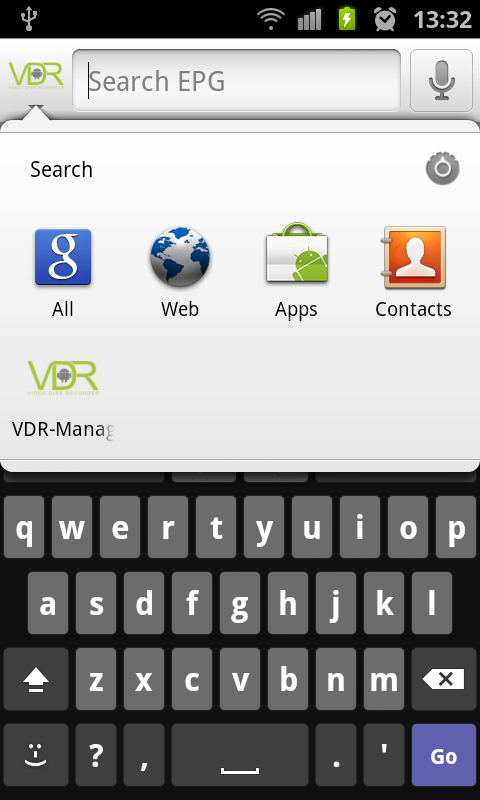


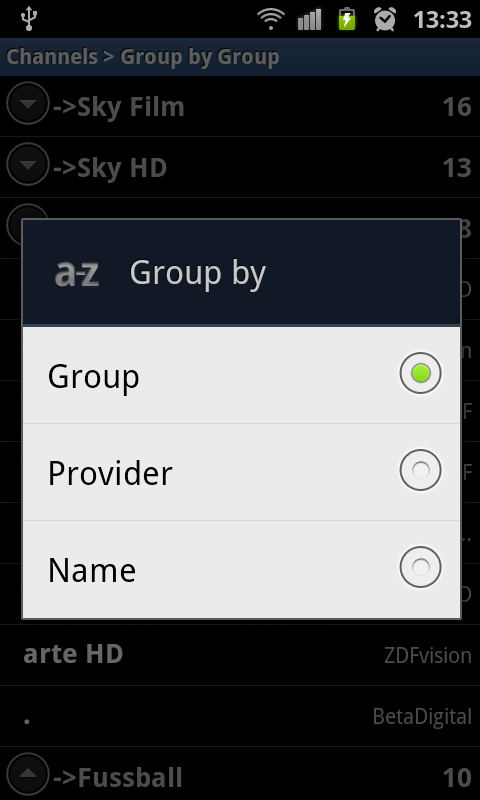


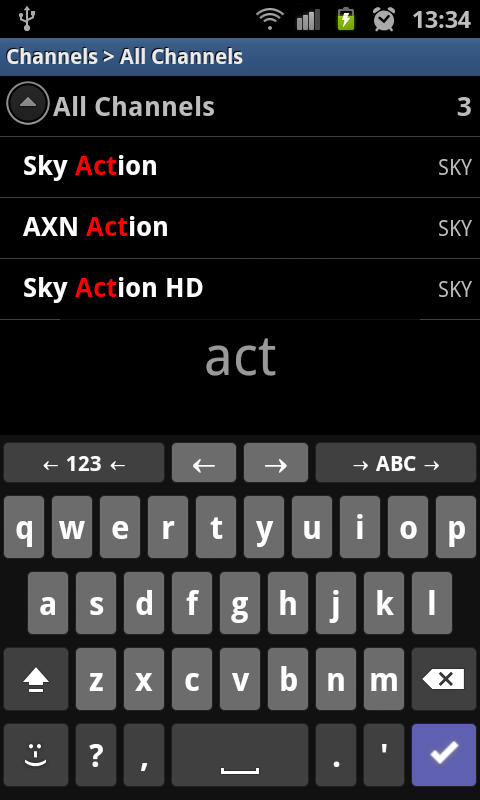

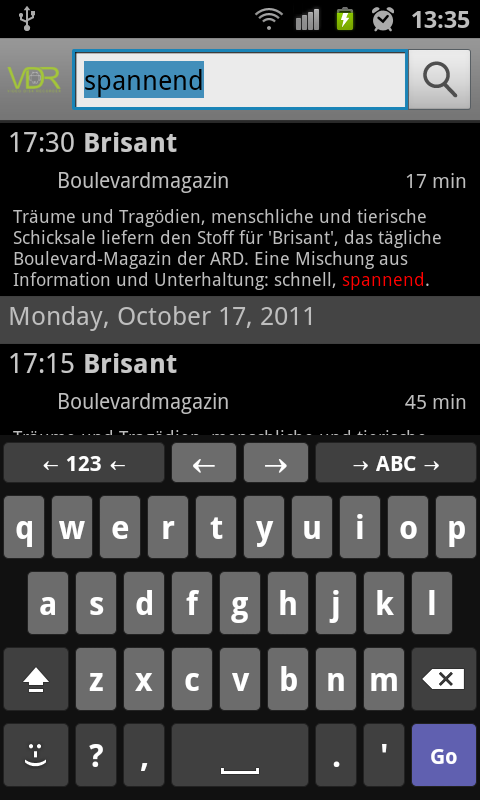
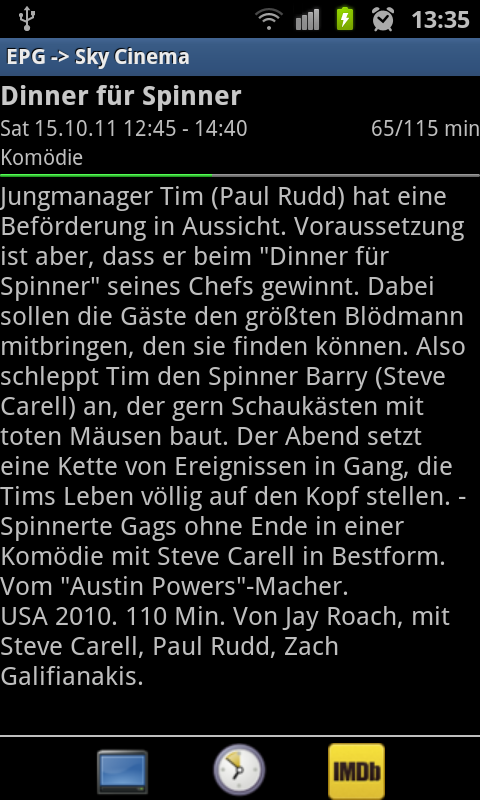
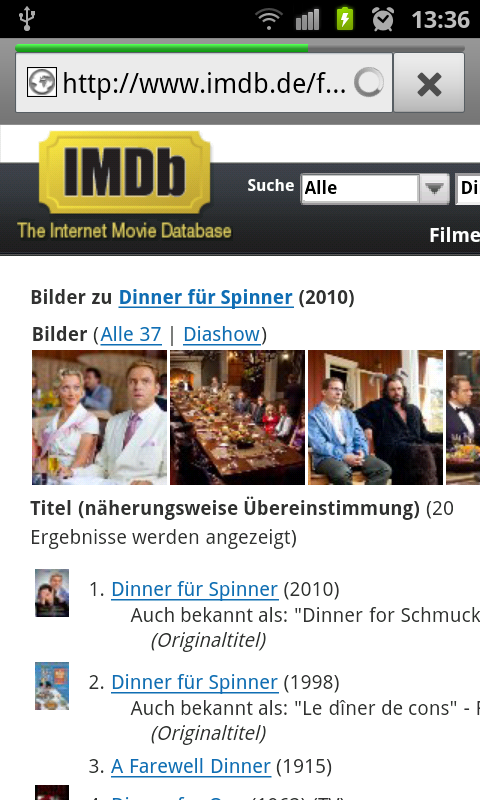
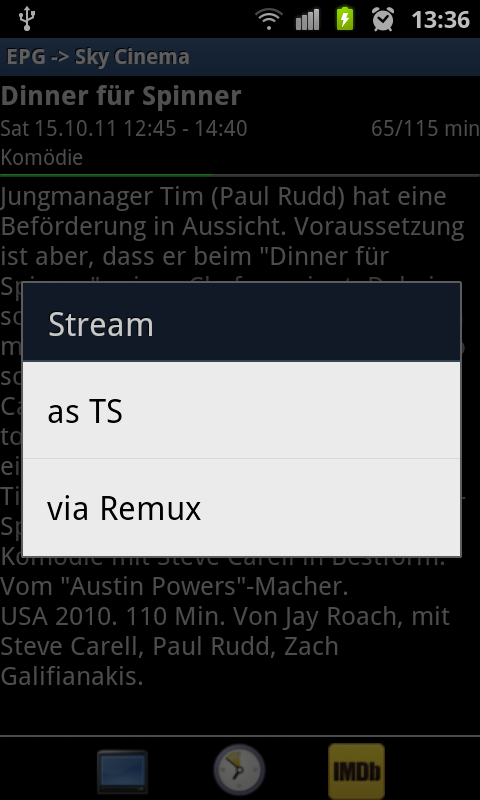
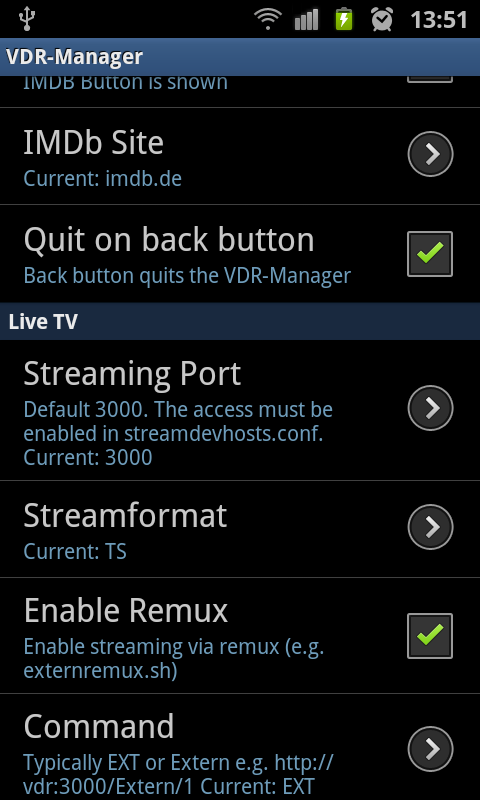
locked